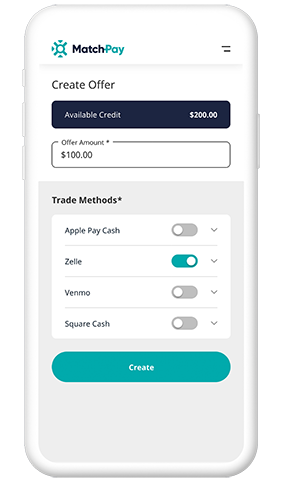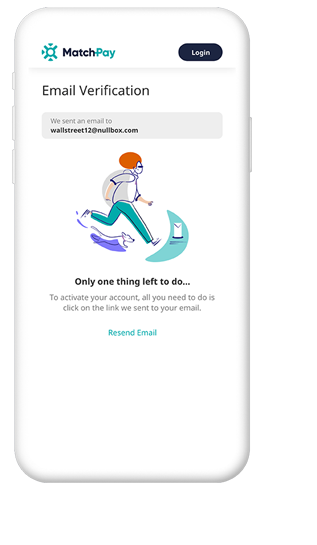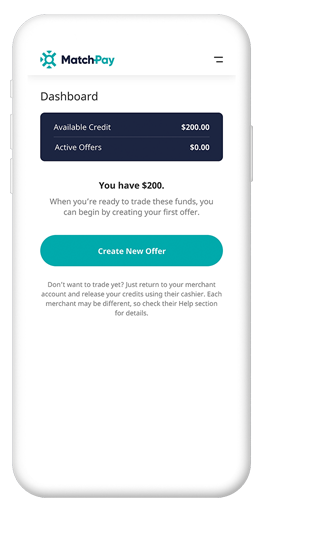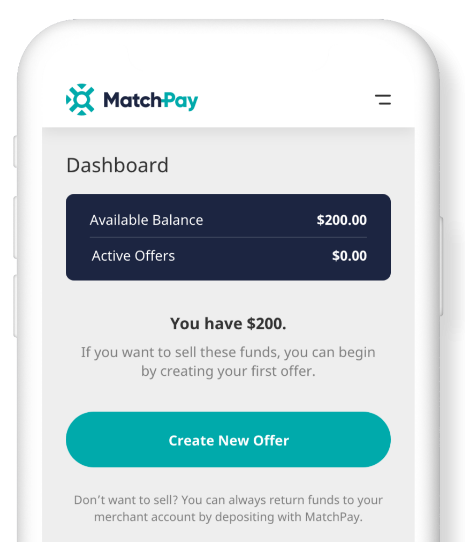We always encourage users to confirm that funds have been sent in a timely manner to avoid any delays or potential cancellation of the trade in question.
However, if for any reason this does not happen in the time allotted, we would encourage users to attempt to resolve the matter using the chat feature on site before proceeding with a cancellation request or reporting a problem.
If the trade ‘receiver’ has sent the funds, but the trade ‘sender’ has not confirmed receipt in a timely manner, we would also suggest resolving the matter via the chat function before reporting a problem.